CEE 6440. Instructions for Posting Term Project Files to the Class Website
Accessing the webserver
The class will use a webserver in the CEE Geomatics lab to host term project files. Paul Rew (paul.rew@usu.edu) will establish an account for you and email you the details. Once your account is established you may access the public folder associated with it: \\ceefsl.engr.usu.edu\giswr\<username>. To do so type this address in the address box of windows explorer as indicated below. You will be prompted to enter your Geomatics account username and password to access this folder.
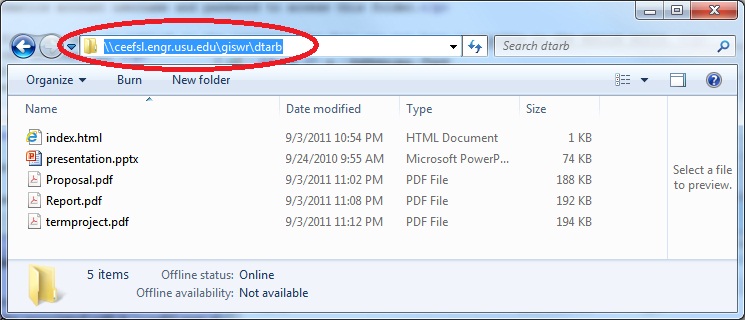
Once this folder opens you can drag and drop any file to it, or work on and edit files in this folder. This folder is for you to store files you want to publish to the internet associated with this class. Be aware that any file you put here is visible to the entire world.
Files placed in this folder have the internet URL: http://ceefsl.engr.usu.edu/giswr/<username>/filename.
Changing webserver password
You should all have been provided a username and password for the webserver from Paul Rew. If you want to change the password use the following steps from any computer in the USU network
- Ctrl-Alt-Delete
- Select "change a password"
- Enter in "User name" 129.123.21.92\"user name"
- The rest of the blanks are self explanatory.
Names for Documents you prepare.
To facilitate linking from the class website to your individual work you must use the following names for your term project files.
- proposal.pdf. Term paper proposal pdf document. 1-page due on September 29 specifying the objective of your project and outlining how you plan to go about executing it. This should be placed in your website folder: \\ceefsl.cee.usu.edu\giswr\<username> so that the link from the student page is active.
- report.pdf. Term project progress report document. By October 25 you should post a 2 page status report on your project.
- presentation.pptx. Powerpoint slides for your 10 minute presentation of your paper. Presentations start on November 15. The powerpoint presentation should be in a file named presentation.pptx on your website. The link to these slides will be the mechanism used to transfer the slides to the computer used for presentation, so make sure that it works.
- termproject.pdf. Complete term paper pdf document. Due on December 2. Your term project should be in a document named termproject.pdf on your website
I have placed files with these names in each of your folders. When you have prepared your work item you should replace (overwrite) the file I put there with your work.
Writing PDF: The recommened way to prepare your PDF documents is to write them in Microsoft Word then use the save as PDF option to create a PDF file.